top of page
Ebonwald
Game Overview

-
Level & Environment Design project focusing on level designs and world mechanics using realistic assets and visualization.
-
In-game camera sequences and cinematic show off the world in detail.
-
Fully working 3D character using the 'ALS 4' system to propel you through the world.
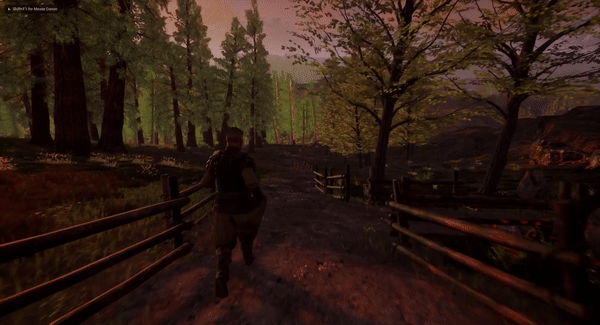
-
Hand sculpted world (terrain) and environment all built and made by me, allowing for detail of assets and asset placement.
-
Optimized for all types of systems as well as editor tools to increase/decrease detail and foliage amount.
Design Document
Project Details
Ebonwald is my final year University project designed to show off my love and skill for level design and world building in UE4. Ebonwald is by far the biggest project I've taken on in terms of size and scale. I primarily designed it to be a project that shows off my passion for world building/ environmental design however, I also wanted some kind of playable human aspect in the game to allow the player to feel part of the world I was making.
The idea behind making and having the human character in the project was to be the players eyes and ears in this world. Through him you are free to explore and roam around too find the camera sequences and see the detail for which the world has been crafted with.
World sculpting and Building
Creating Ebonwald I started by sculpting the world with reference to the maps that I drew earlier to create the landscape the player would roam upon, this was all done in Ue4. Once I got the landscape complete, it would allow me to move on to detailing and population it with assets and foliage.




Lighting and foliage
Lighting was an important part of this project as with it, it can easily make the level look and feel realistic and welcoming. The lighting was achieved using dynamically built light as apposed to baked in static light. Using dynamic light allowed me to make a large player area filled with assets that I was constantly moving and changing all the time.
Below is a little video explaining the choices of light I used.
Player start and camera sequences
The player start was an area I worked on a lot as I wanted it to feel like the opening of Breath Of The Wild. The reveal of the world in that game is very powerful and really shows the player the world they are going to explore.
Lastly, I added in player camera sequences and POI's to my map for players to find. They were to acted as a 'secondary' thing to do whist in the world. I wanted to use sequences for reveals in the world that could be adapted in other senescence during gameplay. The POI's used UE4 cinematic cameras to use different focal lengths and apertures to really make them feel cinematic for what they are.
Here is another video explaining the cameras and start location in the project.

*Sequence Initiator withing UE4 code
Download Link - 3.71GB

*Villager code for player interaction
Engine
Unreal Engine 4.25.4
Type
Level Design, World Building, Environment Design
Gallery of photos
bottom of page